clear these addresses:
opera cache: my device>application data>opera9>cashe
mail attachments:my device>windows>messaging>attachments
temp: my device>temp
cash: my device>windows>profiles>gust
enjoy ;)
Wednesday, October 29, 2008
Tuesday, October 28, 2008
How to connect to a proxy internet by Omnia WIFI
hey guys here I want to write a very usefull tip that I see very bigheaded ! in pocketpc don't know it and they will say to U it is not possible to connect via a proxy server :) but it is possible only do like me:
ok I do and U can do too first :
setting>connections>connections>advanced>select network
then set the first line to:My Work Network
then :edit>proxy setting then click and choose: this network connect to the internet & also the network uses a proxy server to connect to the internet
then type U'r proxy in the proxy server line
then advanced>http>server set the port (get the number from Ur proxy provider)
ok ok ok ok .. until comming back to setting
now:
wifi>turn on when it find ur wifi tab it and set the connect to : work
then next ...
now click the browser connection and set only to automatic or internet (not work)
ohhh it 's the end ,enjoy :)
if U are confused this is my yahoo ID:reza.hassuni
ok I do and U can do too first :
setting>connections>connections>advanced>select network
then set the first line to:My Work Network
then :edit>proxy setting then click and choose: this network connect to the internet & also the network uses a proxy server to connect to the internet
then type U'r proxy in the proxy server line
then advanced>http>server set the port (get the number from Ur proxy provider)
ok ok ok ok .. until comming back to setting
now:
wifi>turn on when it find ur wifi tab it and set the connect to : work
then next ...
now click the browser connection and set only to automatic or internet (not work)
ohhh it 's the end ,enjoy :)
if U are confused this is my yahoo ID:reza.hassuni
The Last ROM for Omnia
The newest WM 6.5:
http://www.4shared.com/file/144411748/c22ec9ca/i900_WM65_23502_Sonblackpart1.html
http://www.4shared.com/file/144414479/ab9ce4f4/i900_WM65_23502_Sonblackpart2.html
Password:Sonblack
- Base ROM: DXID1
- New XIP and SYS (Build 23502 group COM5)
- Some applications from forum.xda-developers.com
- Pagepool: 8MB
- Change Core and Build New 23,502 and includes 2D Manila (2.0.1919.1432 patch has to be able to run well on the Omnia).
- Using compression LZX to XPR ROM instead, increased storage capacity.
- File ROM without the phone to reduce the file size ROM (if desired, can be downloaded PHONE.BIN - DXID1)
- 1% Battery Drivers
- Bluetooth Audio Fix (thanks liads from modaco).
- Use the interface of the author amarullz (thanks amarullz from XDA).
- CE OS 5.2.23081 Build 23502.5.5.0 PV
-Applications of the basic original ROM DXID1
- .NET Compact Framework 3.5.9198.0
- Windows Media Player 10.3 Build 23081
- Office Mobile 6.1
- Advanced Configuration Tool v3.3 by Schap
- ClearTemp v1.2.2 by Vicott Wong
- PIM Backup v2.8.0.0 by FdcSoft
- Pocket Screen v1.3 by JJM. Roseboom
- Synchro Time v0.95 by Dennis Grachov
- Total Commander CE v2.51 by Christian Ghisler
- IM Selector
- eLiAs ASyncKiller
- cleanRAM 1.8 by htcAddicts.com
- ObexInbox v0.948
- SRS WOW HD v.1.5.1
- VNKeyboard v.2.1.0 by ntd
AutoShortcut 1_1_2_0 (Iolite)
- Album 2_0_18193329_0 (Elfin)
And all Manila contains itself !
*Finaly the new A5 official rom, please see the comments for information about it ( free storage memory about 50 mb)
maybe customized B5:(source is not trustful)
http://www.mediafire.com/file/5m0n5tigz1c/i900XXIB5.part1.rar
http://www.mediafire.com/file/mmdmazd4mnj/i900XXIB5.part2.rar
http://www.mediafire.com/file/haxgghm5ynm/i900XXIB5.part3.rar
A3 Arabic rom: (pda:A3 phone:k2 csc:A3)
http://rapidshare.com/files/190967153/i900JPIA3.part1.rar
http://rapidshare.com/files/190967661/i900JPIA3.part2.rar
A2 (by ken)
http://rapidshare.com/files/184215300/i900DXIA2_DZIA2.part1.rar
http://rapidshare.com/files/184221454/i900DXIA2_DZIA2.part2.rar
http://rapidshare.com/files/184223416/i900DXIA2_DZIA2.part3.rar
please use udml.... instead of the old grandprix:
The new one:
http://rapidshare.com/files/186144797/UMDL_GrandPrix_v1.8.10_XP.exe
old J9:
http://rapidshare.com/files/159431476/i900DTHJ9.part1.rar
http://rapidshare.com/files/159440287/i900DTHJ9.part2.rar
http://rapidshare.com/files/159449228/i900DTHJ9.part3.rar
for non official rom ,use drivers:
http://fus.samsungmobile.com/omnia/SamsungModem_vista.zip
http://fus.samsungmobile.com/omnia/SamsungModem_xp.zip
ATTENTION:
NOT FOR VISTA*64
Instruction for using Grand prix: 1. Install Samsung modem driver 2. Install "active sync: for xp & "mobile device center" for vista *32 then connect your omnia via cable and let it connect and syncoronize 3. Open Grandprix(for xp or vista there are different type) and change "select a profile: to "GRANDPRIX LV IMAGE" 4. Press "loader" and search for suitable file in your Rom directory downloaded on your pc like:" Bootimage_i900DXHL2.nb0" 5. Press pda and.....like:"PDA_i900DXHL2.bin"6. Press CSC...like:"CSC_i900DZHL2.csc"7. Press phone ...like:"DXHL2_phone.bin"8. Press DETECT and restart your phone by pressing reset hole9. It will be automatically install "DO NOT DISCONNECT UNTILL IT is FINISHED”
for complete instruction for installing official roms see comment 11
http://www.4shared.com/file/144411748/c22ec9ca/i900_WM65_23502_Sonblackpart1.html
http://www.4shared.com/file/144414479/ab9ce4f4/i900_WM65_23502_Sonblackpart2.html
Password:Sonblack
- Base ROM: DXID1
- New XIP and SYS (Build 23502 group COM5)
- Some applications from forum.xda-developers.com
- Pagepool: 8MB
- Change Core and Build New 23,502 and includes 2D Manila (2.0.1919.1432 patch has to be able to run well on the Omnia).
- Using compression LZX to XPR ROM instead, increased storage capacity.
- File ROM without the phone to reduce the file size ROM (if desired, can be downloaded PHONE.BIN - DXID1)
- 1% Battery Drivers
- Bluetooth Audio Fix (thanks liads from modaco).
- Use the interface of the author amarullz (thanks amarullz from XDA).
- CE OS 5.2.23081 Build 23502.5.5.0 PV
-Applications of the basic original ROM DXID1
- .NET Compact Framework 3.5.9198.0
- Windows Media Player 10.3 Build 23081
- Office Mobile 6.1
- Advanced Configuration Tool v3.3 by Schap
- ClearTemp v1.2.2 by Vicott Wong
- PIM Backup v2.8.0.0 by FdcSoft
- Pocket Screen v1.3 by JJM. Roseboom
- Synchro Time v0.95 by Dennis Grachov
- Total Commander CE v2.51 by Christian Ghisler
- IM Selector
- eLiAs ASyncKiller
- cleanRAM 1.8 by htcAddicts.com
- ObexInbox v0.948
- SRS WOW HD v.1.5.1
- VNKeyboard v.2.1.0 by ntd
AutoShortcut 1_1_2_0 (Iolite)
- Album 2_0_18193329_0 (Elfin)
And all Manila contains itself !
Wm 6.1 DXID1: free memory :57mb,The Java engine run the applets also with sound enabled normally despite A5!,the widget signaling 'new SMS / E-mail / unanswered call' now works well
http://rapidshare.com/files /228024076/i900DXID1_sc.part1.rar
http://rapidshare.com/files/228033369/i900DXID1_sc.part2.rar
http://rapidshare.com/files/228041953/i900DXID1_sc.part3.rar
http://www.mediafire.com/?1jt2itw3gz2
http://www.mediafire.com/?myzmfjwwufm
http://www.mediafire.com/?d2ittmwtf4y
*Finaly the new A5 official rom, please see the comments for information about it ( free storage memory about 50 mb)
maybe customized B5:(source is not trustful)
http://www.mediafire.com/file/5m0n5tigz1c/i900XXIB5.part1.rar
http://www.mediafire.com/file/mmdmazd4mnj/i900XXIB5.part2.rar
http://www.mediafire.com/file/haxgghm5ynm/i900XXIB5.part3.rar
A3 Arabic rom: (pda:A3 phone:k2 csc:A3)
http://rapidshare.com/files/190967153/i900JPIA3.part1.rar
http://rapidshare.com/files/190967661/i900JPIA3.part2.rar
A2 (by ken)
http://rapidshare.com/files/184215300/i900DXIA2_DZIA2.part1.rar
http://rapidshare.com/files/184221454/i900DXIA2_DZIA2.part2.rar
http://rapidshare.com/files/184223416/i900DXIA2_DZIA2.part3.rar
please use udml.... instead of the old grandprix:
The new one:
http://rapidshare.com/files/186144797/UMDL_GrandPrix_v1.8.10_XP.exe
old J9:
http://rapidshare.com/files/159431476/i900DTHJ9.part1.rar
http://rapidshare.com/files/159440287/i900DTHJ9.part2.rar
http://rapidshare.com/files/159449228/i900DTHJ9.part3.rar
for non official rom ,use drivers:
http://fus.samsungmobile.com/omnia/SamsungModem_vista.zip
http://fus.samsungmobile.com/omnia/SamsungModem_xp.zip
ATTENTION:
NOT FOR VISTA*64
Instruction for using Grand prix: 1. Install Samsung modem driver 2. Install "active sync: for xp & "mobile device center" for vista *32 then connect your omnia via cable and let it connect and syncoronize 3. Open Grandprix(for xp or vista there are different type) and change "select a profile: to "GRANDPRIX LV IMAGE" 4. Press "loader" and search for suitable file in your Rom directory downloaded on your pc like:" Bootimage_i900DXHL2.nb0" 5. Press pda and.....like:"PDA_i900DXHL2.bin"6. Press CSC...like:"CSC_i900DZHL2.csc"7. Press phone ...like:"DXHL2_phone.bin"8. Press DETECT and restart your phone by pressing reset hole9. It will be automatically install "DO NOT DISCONNECT UNTILL IT is FINISHED”
for complete instruction for installing official roms see comment 11
Sunday, October 26, 2008
Farsi please
Alot of people in Iran have Smartphone , Pocket Pc and PDA and other windows mobile based instruments these devices are bought legally and the owners are legally purchased for their software(windows mobile) but unfortunately the windows and ROM providers do not consider this problom and neglect it by forgotting persian language users . We need persian(farsi) supporting software,because sms that are typed in farsi costs one third of english in our countery cell-phone services providers, many users perefer to type contacts in farsi, many softwares like dictionaries need farsi, and many want to have their documents in their device for their work, bussines, conferences and many other reasons.
Samsung i900 (omnia) is a very new pocket-pc but many people in Iran have bought it and Omnia be interested so much in Iran.
Dear Iranian & Other farsi language people who have omnia (samsung i-900) and seeking a farsi supporting ROM please sign here & leave a comment :your name , device number, ROM version and your idea, thx
please comment here in this blog
or
sign : http://www.petitiononline.com/farsiwm/petition.html
arabizer cab:
http://rapidshare.com/files/190985157/LANG_MUIara.cab
Samsung i900 (omnia) is a very new pocket-pc but many people in Iran have bought it and Omnia be interested so much in Iran.
Dear Iranian & Other farsi language people who have omnia (samsung i-900) and seeking a farsi supporting ROM please sign here & leave a comment :your name , device number, ROM version and your idea, thx
please comment here in this blog
or
sign : http://www.petitiononline.com/farsiwm/petition.html
arabizer cab:
http://rapidshare.com/files/190985157/LANG_MUIara.cab
Saturday, October 25, 2008
anti virus for omnia
these are the best for omnia:
http://www.eset.eu/mobile-download/emav_wm_ppc_enu
this is the eset (nod32 ) free updatable version for ppc
http://www.kaspersky.com/mobile_downloads
& this is the trial version of mobile security including antivirus, anti spam, anti thief a very good program but only trial for 30 days the code for registration :aaaaa-aaaaa-aaaaa-aaaa3
also there is mcafee, avira, air scan....
http://www.eset.eu/mobile-download/emav_wm_ppc_enu
this is the eset (nod32 ) free updatable version for ppc
http://www.kaspersky.com/mobile_downloads
& this is the trial version of mobile security including antivirus, anti spam, anti thief a very good program but only trial for 30 days the code for registration :aaaaa-aaaaa-aaaaa-aaaa3
also there is mcafee, avira, air scan....
Friday, October 24, 2008
GPS & Omnia
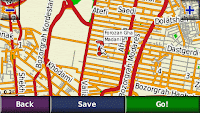 First install garmin xt
First install garmin xtthen Dl iran map :http://rapidshare.com/files/144184780/gmapsupp.rar.html
 Map ID:2569
Map ID:2569or from here : http://www.iranmap.com/
this map including Iran main roads,Mashad & Isfahan streets & tehran streets, Cinemas,Hotels,Hospitals,Fuel,Food and Restaurant,Shopping Centers,Bank and ATM Parks,Airports ,Post Offices
& then put it in the garmin folder
for working with GPS the phone must be on and may need to stand in a point without roof for about 3 minutes(it may take more time in moving but is possible) and when the device recieve waves from sattelite (green antena) U can move and navigate you don't need to internet connection for navigation
link for Garmin Mobile XT for Windows Mobile, Ver. 5.00.20w:
ofiicial site: http://www8.garmin.com/support/download_details.jsp?id=3389
mirror:
http://www.anonym.to/?http://rapidshare.com/files/154764026/GarminXT_5.00.20w.rar.html
http://w13.easy-share.com/1702027683.html
http://www.sendspace.com/file/ig3low
http://www.anonym.to/?http://www.megaupload.com/?d=D3VN3DCR
Garmin Mobile XT Free Basemap, Ver. 4.xx.xx:
http://www8.garmin.com/software/GarminMobileXTFreeBasemap_4xxxx.exe
Garmin Mobile XT Support Files, Ver. 4.xx.xx: http://www8.garmin.com/software/GarminMobileXTSupportFiles_4xxxx.exe
see also :http://forum.p30world.com/showthread.php?t=266347&page=17
for instruction please see the comment
Thursday, October 23, 2008
photos taken by omnia & tips
first I put some of pictures I 'v been taken in malaysia:





as U see in the night and light and opposite to the sun the pkotoes are acceptable but some tips:
in the low light and night U can take photoes with WDR on (setting>wdr>on) with this option there is'nt any need for flash light ! do this and see what a nataural photos will be.
picture 3 is taken with out flash light at night!
picture 3(at night with out flash) & 4(opposite the light U can use also back light option) have been taken with WDR On
As U see camera in omnia is designed so proffessional picture number 5 & 6 are taken with Panorama option , other options are: face improvement, smile detection, anti shake, GPS location(attach the location that pictures where taken), night shot, back light, sun set, beach & snow, many effects,...






as U see in the night and light and opposite to the sun the pkotoes are acceptable but some tips:
in the low light and night U can take photoes with WDR on (setting>wdr>on) with this option there is'nt any need for flash light ! do this and see what a nataural photos will be.
picture 3 is taken with out flash light at night!
picture 3(at night with out flash) & 4(opposite the light U can use also back light option) have been taken with WDR On
As U see camera in omnia is designed so proffessional picture number 5 & 6 are taken with Panorama option , other options are: face improvement, smile detection, anti shake, GPS location(attach the location that pictures where taken), night shot, back light, sun set, beach & snow, many effects,...
Subscribe to:
Comments (Atom)