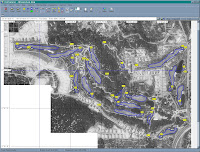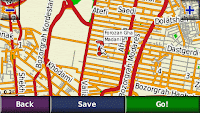NEW NEW NEW IRAN ROUTABLE MAP FOR GARMIN 2.5.0 by IRANFREE2012: Finally address and intersection search works and the name of the country (Iran) appears in the list so if you want to buy this is the time !
HOW TO WATCH TV ON OMNIA
http://omnia-persian-users.blogspot.com/2009/01/how-whatch-tv-on-omnia.html
HOW TO UPLOAD VIDEO INTO YOUTUBE VIA MY OMNIA?
http://omnia-persian-users.blogspot.com/2008/11/mund.html
TOONEL [ http://www.toonel.net/wm/005057/toonelPPC.ARM.CAB ] this will work as a proxy rotator on your ppc (some need to install netframework 2 to work correct depends on your device rom) your ip will change and you can go to your facebook on your ppc {instruction: go to setting>connections>connections >advanced>select networks>change to My work network >edit>proxy setting>set proxy server to:127.0.0.1>advanced>tab on the http >set port to 8080 now go to wifi tab on your connection and select connect to :work then go to programs run toonel >mapping > select 127.0.0.1 )
Free mobile browser skyfire :For the first time ever, on your phone, you can watch any video, connect with friends, listen to music, shop, and browse the web using the full-featured PC versions of your favorite websites. With Skyfire, mobile browsing just works - speedy page loads, full video, images and audio. http://www.skyfire.com/product Software advantage:1. search live suggestion(like google search in pc) 2. flash plays without error 3. if you change omnia optical to scroll you will have a mouse like a pc on your screen 4. facebook , twitter, youtube , how cast,digg.yahoo.google... feeds Disadvantage: 1.No "new Tab" options 2. non familiarhistory & bookmarks 3. a few setting options As a whole it seems it is more useful than Opera witch was instaled on omnia by default
*RAIDEN TUNES, Network music station; You can try RaidenTunes online music server software 2.0.b5 for free.RaidenTunes enables You to setup a media server quickly and easily. With this handy tool You can browser/search and listen to Your digital music collection by Internet explorer or firefox browser from anywhere in the world.http://us.raidentunes.com/


 as you see if the map works correctly it must shows the tehran,karaj,semnan,....(after tab "addresses"in picture 1), in the picture 3(like the middle east map which shows here) but it doesn't
as you see if the map works correctly it must shows the tehran,karaj,semnan,....(after tab "addresses"in picture 1), in the picture 3(like the middle east map which shows here) but it doesn't2*Videochat VZOmobile:Mobile video chat on Samsung SGH-i900,For this device version not earlier than 1.2.7 is required. version 1.2.8 released, but still it doesn't support front camera of i900!
3*number 3 will be your news post it to me :)[leave your news as a comment with your name I will put it here ,thx]
4*MobileSRC MobileRemote v1.0 XScale WM6:Transform your phone into a Bluetooth mouse and keyboard. Control your PC, MAC, PS3 or even Windows Mobile phone.Use Your Phone as a Bluetooth Mouse and Keyboard MobileSRC MobileRemote v1.0 XScale WM6 Home Page
5*Free Boardgames includes Chess, Backgammon, Ludo, Checkers, Reversi, Nine Men’s Morris, Snakes and Ladders, and Tic Tac Toe. Each game gives you the option of playing at one of three levels: Easy, Medium, or Hard. The rich user interface evokes the style of traditional wooden board games, and you can even customize the rules so you can play it your way :touch screen omnia: http://download.microsoft.com/download/0/8/A/08AE5377-7CED-45AD-8DB3-22BA9B6FF6E1/boardgamesMO1_PPC_All.PPC_2577.WM5.CAB